I have converted to web-based project management software with a Kanban feature because with it, I was able to neatly organize tasks, easily see the workload, quickly reprioritize the work if necessary, and simply retrieve the project details when needed.
Here are links to more information:
My Story
To manage tasks and projects over the years, I’ve used Microsoft Word checklists, Microsoft Excel spreadsheets, and Microsoft Project schedules. They all served me well since they were simple to use or there was time to learn the features that I needed.
However, in this decade, Management wanted to see project status in a way that I could not quickly produce based on the way I had set up the schedule in Project. At the time, I was in the middle of running the project, so I didn’t have extra hours to learn more features and revamp the set-up. Instead, I did extra work to track the requested information in Excel.
Project Management
After the above project ended, I had an opportunity to learn and use a web-based project management software that was intuitive and reporting-friendly. Subsequently, I also reviewed one that was integrated with Nextcloud.
Methodologies
In the process of exploring the two project management software, I discovered the Kanban method of managing work. What the foundation of this mindset provides is very attractive as follows:
- Emphasis in continuous process improvement
- Flexibility to easily add or remove tasks based on current information, even during the project
- Focus on limiting in-process tasks to minimize work overload
- Visibility at a glance to the whole process and real-time project status
For more information on project management methodologies, including Kanban, check out the content at Smartsheet’s website.
Kanban Software
Below are features that I found useful in the programs that I tried, along with pricing:
| Criteria | 1. Smartsheet | 2. Deck |
|---|---|---|
| Activity Log | Yes | Yes |
| Collaboration | Yes | Yes |
| Content Sharing Outside System | Yes | No |
| Data Export | Yes | No |
| Data Linkage | Yes | Yes |
| Email Reminders | Yes | No |
| File Attachment Storage | Yes | Yes |
| Formulas | Yes | No |
| Gantt Chart With Dependency Tracking | Yes | No |
| Kanban Board | Yes | Yes |
| Price | Business: $75/month (Minimum of 3 users) More Pricing Details | Free |
| Reports | Yes | No |
| User Roles | Yes | Yes |
| Workflow Automation | Yes | No |
Smartsheet certainly had a lot of functionality that enabled a user to share data outside the platform, automate processes, create project schedules, and build simple reports, but all that cost money. If however, creating Kanban boards and saving related project files for collaboration with a team in a closed system is all you need, Deck is an option since you can’t beat getting all this for free!
For more information on choosing Kanban project management software, see Smartsheet’s article, How to Choose the Right Kanban Software for Your Company.
During my research on project management software, I learned that the traditional Kanban process tracks tasks that need to be done, are in process, and have been completed, so I split my tasks in Deck by “Future Focus,” “Current Focus,” and “Completed.” This has certainly saved me some time by not having to review a long list of incomplete tasks on a daily basis.
To further enhance the project team’s collaboration experience in Deck, below is what I will do next:
Continuous Improvement
- Share the project board with the team members, assign the respective tasks, and ensure we use the Comments feature to consolidate any conversations related to the project.
Realizing the inflexibility of a tool in the middle of a project is definitely not ideal. What I learned from the situation is as follows:
Lessons for Dumber Self
- Be proactive in reviewing each tool and process that I use to see if they can be improved.
- Schedule time regularly to gather new ideas to address any recurring problems with a tool or process.
What will you do now?
Next Step for You
- Evaluate project management methodologies and tracking systems to see what works best for you?
- Learn more about Kanban from the Smartsheet resources mentioned above? Below are the previous links listed for your convenience:
- Kanban (Project Management Methodology)
- How to Choose the Right Kanban Software for Your Company
- Read another post on this site? (Go to the menu at the top of the page.)

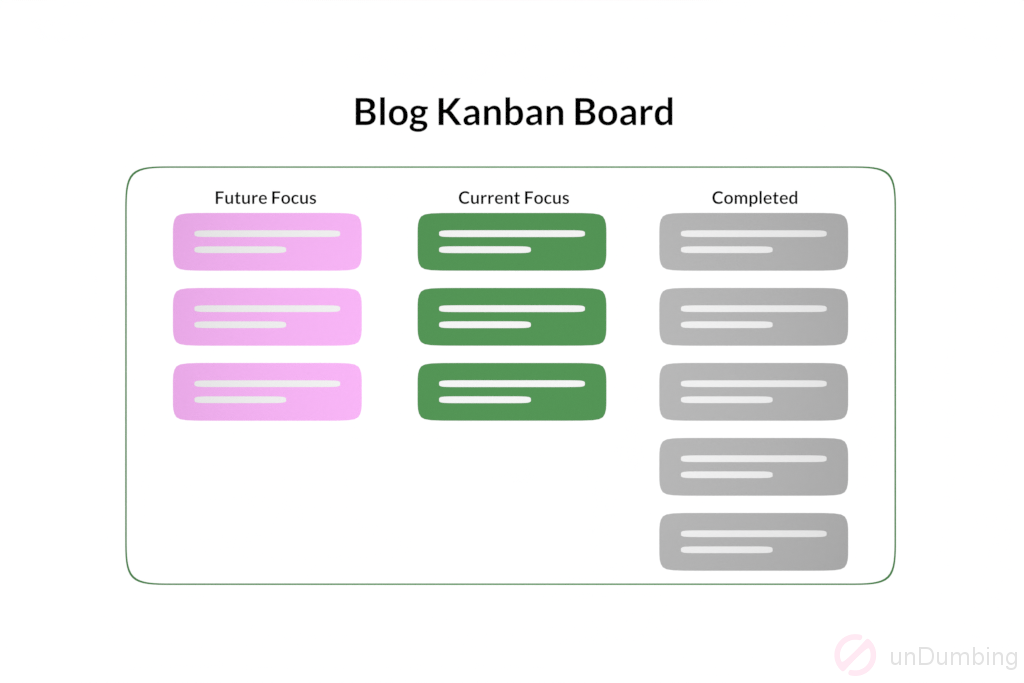
Leave a Reply